Quizgecko | AI Question Generator | Make a Test
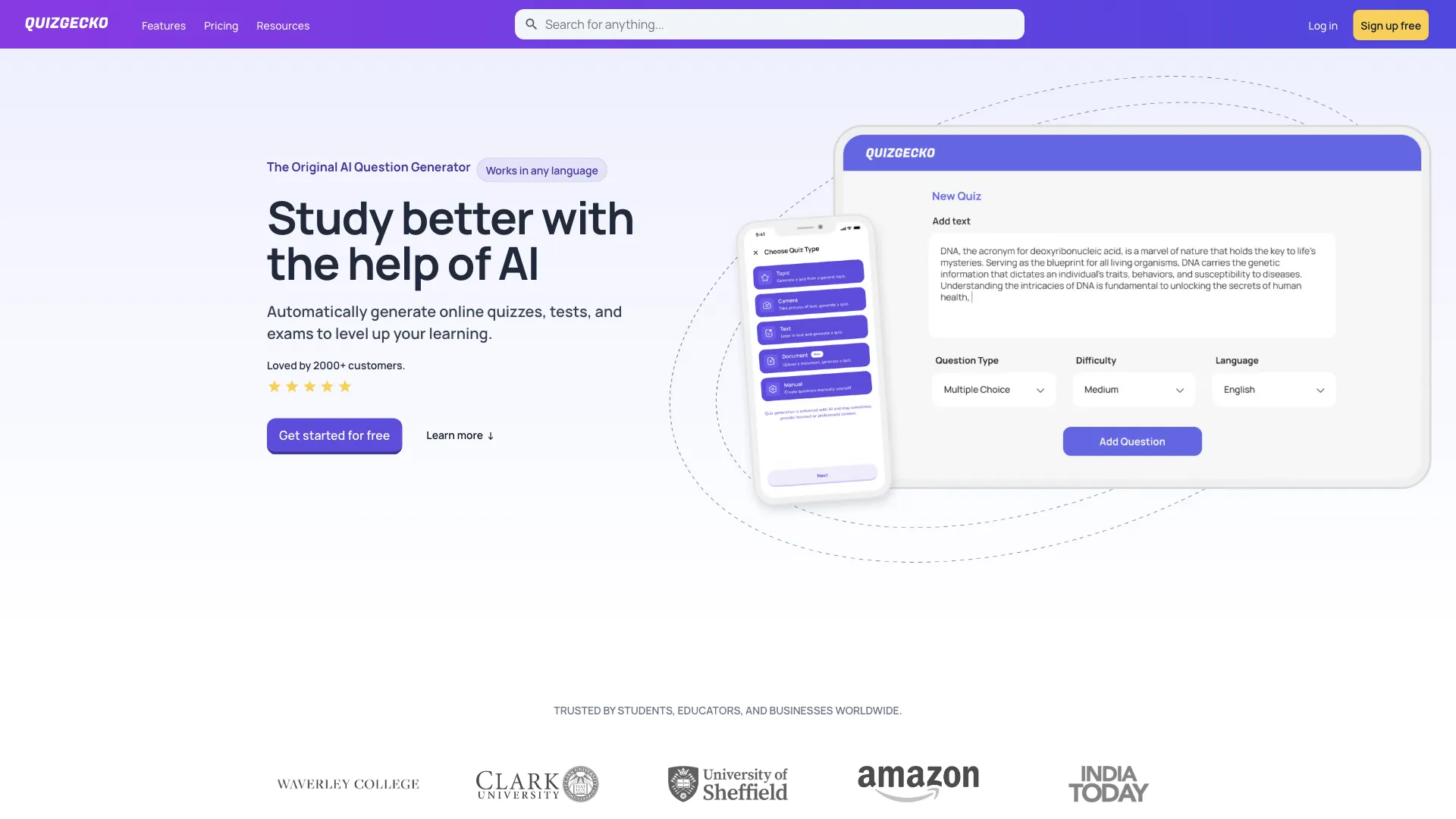
Job Families
Rate this Tool
Select your score (1-10):
Detail Information
What is Quizgecko?
Quizgecko is an AI-driven platform for Automated Quiz Generation, Training & Assessments.
What are the main features of Quizgecko?
-
AI Question Generator: Generate quizzes, tests, and exams automatically from your content using AI.
-
Flashcards: Automatically turn your notes into digital flashcards.
-
Share, Export & Embed: Share with classmates or export to Excel and your learning management system.
-
Stats & Reporting: Auto-grading quizzes and tests with detailed stats and reports.
-
Mobile Apps: The smarter way to study – wherever you are.
How does Quizgecko work?
Quizgecko's AI-powered question and answer generator works by first analyzing and extracting the key facts from any text. Then we use the same AI that powers ChatGPT to generate different types of questions and answers.
What can I use Quizgecko for?
Quizgecko is perfect for generating quizzes, assessments, exams, and tests. Whether you are a teacher, student, or business, you'll find that the platform is flexible enough for all purposes.
Helpful Tips
- Use factual text content for better results.
- Review and edit generated questions as needed.
- Take advantage of our topic mode to generate quizzes without providing your own text.
Frequently Asked Questions
How do I use the AI question generator?
To get started, simply input your text or the URL/link to the content you want to turn into a quiz. Quizgecko will then analyze the text and generate relevant questions for you.
How do I make a test?
Making a test with Quizgecko is easy and efficient. Our platform utilizes AI technology to generate questions from any text you provide.
What type of quiz/test questions can I create?
You can create multiple choice questions, true or false questions, short answer questions, matching and fill-in-the-blank questions from any text.
How much text do I need to add?
We recommend that you use a minimum of 500 words. More text will generally result in better questions.
How can I share my quiz or test?
After you have made your own quiz or assessment using the Quizgecko quiz maker, you can easily share it with your team, students, or friends.
How can I export my quiz questions?
You can export your generated quiz questions in various formats, including text, CSV, and QTI.
What text can I use to generate quiz or test questions?
Quizgecko is an AI question generator that can create quizzes from various sources, including articles, presentations, notes, or even URLs.
Embed Code
Share this AI tool on your website or blog by copying and pasting the code below. The embedded widget will automatically update with the latest information.
<iframe src="https://aimyflow.com/ai/quizgecko-com/embed" width="100%" height="400" frameborder="0"></iframe>
Explore Similar Tools

Teacherbot - AI planning tool for teachers
Transform your classroom experience with Teacherbot. Create, customize, and innovate teaching resources for all ages. Start today!\"

TurboScribe: Transcribe Audio and Video to Text
Start Transcribing for Free — Convert unlimited audio and video files to accurate text. 99.8% accuracy. 98+ languages. Transcribes in seconds. 3 Free Transcripts Every Day. Download as docx, pdf, txt, and subtitles. Import audio and video files. Export accurate text and subtitles. TurboScribe is fastest, most accurate AI transcriber on Earth. Export as PDF, DOCX, subtitles (SRT), TXT. The world's only unlimited transcription service. No caps or quotas. Unlimited minutes. Say goodbye to errors: Our AI transcription service boasts near-perfect accuracy. The only unlimited transcription service on Earth. No caps or quotas. Verbatim audio to text. Transcribe audio and video in seconds, not days. Generate subtitles and transcripts automatically. Start transcribing for free. Upload audio and video files. Download accurate text and subtitles. Turn audio to text in seconds. Turn speech into accurate text. Get Started Free. Speech to text. Voice to text. Audio to text. Video to text. MP3 to text. Video to subtitles. Convert audio to text. Convert audio and video to accurate text in seconds, not days. Unlimited Minutes. Download as pdf, docx, txt, subtitles. Video to captions. Mind-blowing accuracy. Breathtakingly fast. Next-gen AI for lightning-fast, accurate transcriptions. Convert MP3 files to text. Get accurate transcripts in seconds, not days. Lightning fast. Unmatched 99.8% accuracy. 24/7 transcription.
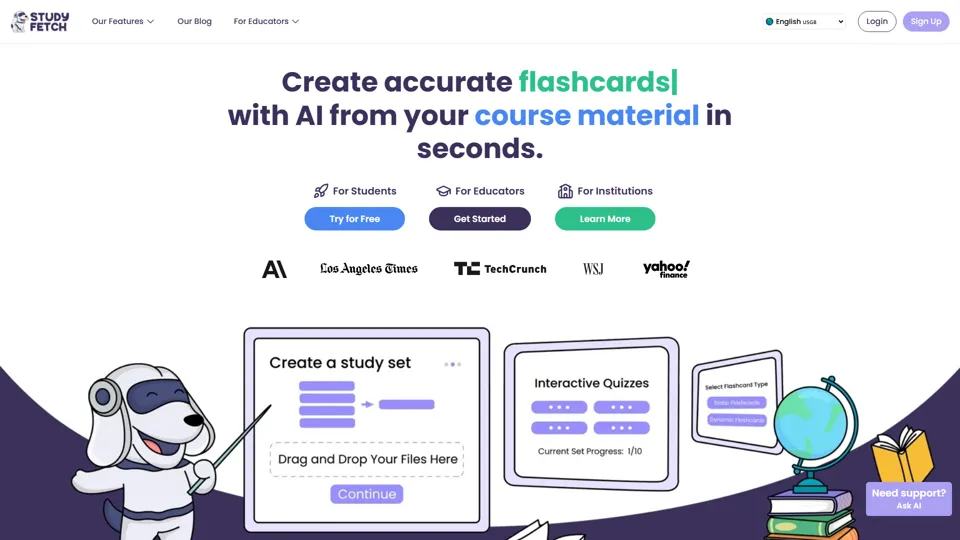
Study Fetch | The Top AI Learning Platform
Study Fetch transforms your powerpoints, lectures, class notes, and study guides into ai study tools like flashcards, quizzes, and tests with an AI tutor right by your side.

TeacherDashboard.ai - AI 👩🏫 Tools to Save Hours on Admin Tasks
Streamline your teaching workflow with TeacherDashboard.ai. Rubric generator, instantly mark assignments, and generate personalize report card comments with ease. Get started with a 3-day free trial!
Expert Analysis
Last reviewed: 6/23/2024
Our expert evaluation of Quizgecko | AI Question Generator | Make a Test:
- Functionality and feature completeness
- User interface and experience
- Integration capabilities
- Security and privacy measures
- Value for money
Key Findings:
Quizgecko is an AI question generator that allows you to generate a shareable quiz from text in seconds.
Why Trust Our Review
Independent Evaluation
Our reviews are unbiased and based on thorough testing.
Regular Updates
We continuously monitor and update tool information.
Expert Review Process
Each tool is evaluated by AI technology specialists.
Community Feedback
We incorporate verified user experiences.