Teacherbot - AI planning tool for teachers
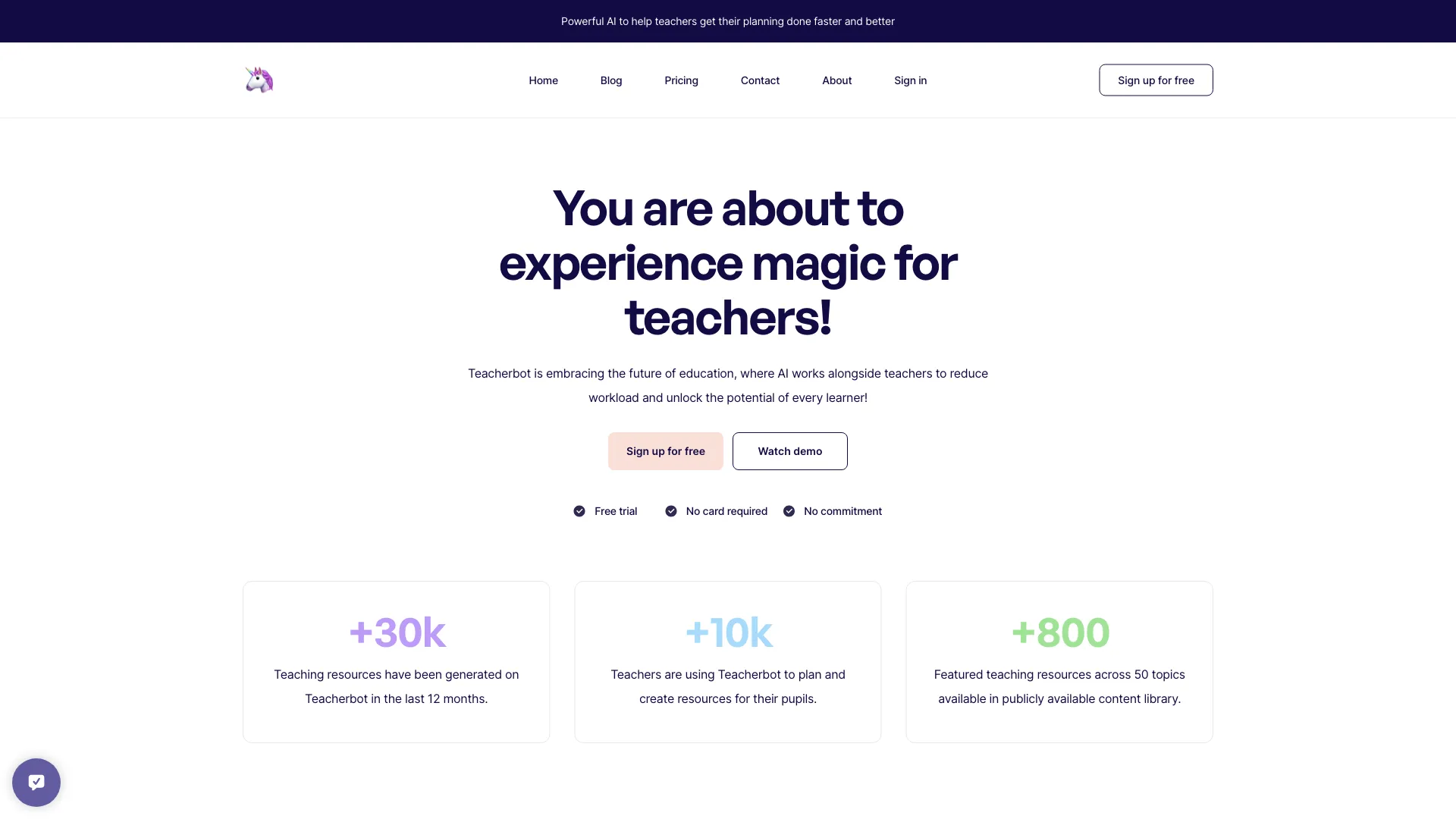
Job Families
Rate this Tool
Select your score (1-10):
Detail Information
What is Teacherbot?
Teacherbot is an AI planning tool for teachers, designed to help them get their planning done faster and better. It's an innovative platform that combines the power of AI with the expertise of teachers to reduce workload and unlock the potential of every learner.
Features of Teacherbot
Teacherbot offers a range of features that make it an essential tool for teachers. These include:
-
Create any resource: Write exemplars, forward plans, professional emails, and much more with ease.
-
Choose any subject: Teacherbot covers Primary, Secondary, and Nursery teachers with its growing tool library.
-
Created instantly: Get colouring sheets, unique images to spark discussion, or morning starters within a few clicks.
-
Most up-to-date AI: Continually integrating the latest developments in AI for its users.
Price of Teacherbot
Teacherbot offers a free trial, and its pricing plans are designed to be flexible and affordable for teachers. With a 30-day money-back guarantee, you can try Teacherbot risk-free.
Helpful Tips for Using Teacherbot
To get the most out of Teacherbot, here are some helpful tips:
-
Explore the tool library: With over 60 tools at your fingertips, take some time to explore and discover new ways to save time and enhance your teaching.
-
Develop your skill set: Be on the forefront of AI within Education and explore what the future holds together with Teacherbot.
-
Save hours of time: With Teacherbot, you can save valuable time before, after, and during the school day.
Frequently Asked Questions
Here are some of the most frequently asked questions about Teacherbot:
What is the money-back guarantee?
We offer a 30-day money-back guarantee on all of our plans. If you are not satisfied with our service, simply let us know within 30 days and we will give you a full refund, no questions asked.
Can I cancel my subscription at any time?
Yes, you can cancel your subscription at any time. It takes 30 seconds to do and can be done without the need to talk to support.
How do I cancel my subscription?
You can cancel your subscription by logging into your account and navigating to the "Billing" link. There you will find the option to cancel. If you have any trouble, please contact our customer support team and they will assist you.
What happens when I cancel my subscription?
When you cancel your subscription, you will no longer be charged and will be downgraded to the free tier at the end of your current billing period.
Will I lose my data if I cancel my subscription?
No, you will not lose access to your data. Your content will remain on your dashboard page.
Do you offer school subscriptions?
Yes, we do offer school subscriptions. Please contact our customer support team for more information and pricing options.
Embed Code
Share this AI tool on your website or blog by copying and pasting the code below. The embedded widget will automatically update with the latest information.
<iframe src="https://aimyflow.com/ai/explore-teacherbot-io/embed" width="100%" height="400" frameborder="0"></iframe>
Explore Similar Tools

TurboScribe: Transcribe Audio and Video to Text
Start Transcribing for Free — Convert unlimited audio and video files to accurate text. 99.8% accuracy. 98+ languages. Transcribes in seconds. 3 Free Transcripts Every Day. Download as docx, pdf, txt, and subtitles. Import audio and video files. Export accurate text and subtitles. TurboScribe is fastest, most accurate AI transcriber on Earth. Export as PDF, DOCX, subtitles (SRT), TXT. The world's only unlimited transcription service. No caps or quotas. Unlimited minutes. Say goodbye to errors: Our AI transcription service boasts near-perfect accuracy. The only unlimited transcription service on Earth. No caps or quotas. Verbatim audio to text. Transcribe audio and video in seconds, not days. Generate subtitles and transcripts automatically. Start transcribing for free. Upload audio and video files. Download accurate text and subtitles. Turn audio to text in seconds. Turn speech into accurate text. Get Started Free. Speech to text. Voice to text. Audio to text. Video to text. MP3 to text. Video to subtitles. Convert audio to text. Convert audio and video to accurate text in seconds, not days. Unlimited Minutes. Download as pdf, docx, txt, subtitles. Video to captions. Mind-blowing accuracy. Breathtakingly fast. Next-gen AI for lightning-fast, accurate transcriptions. Convert MP3 files to text. Get accurate transcripts in seconds, not days. Lightning fast. Unmatched 99.8% accuracy. 24/7 transcription.
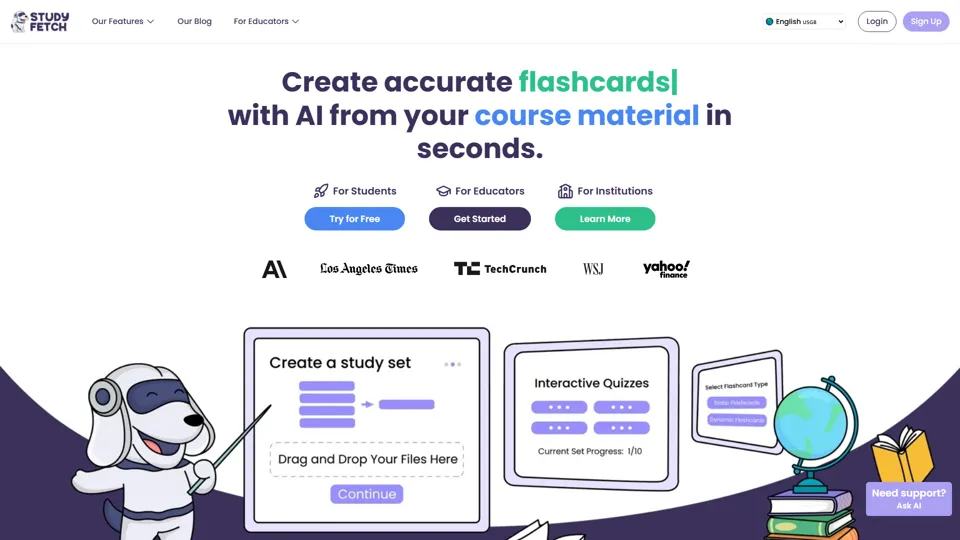
Study Fetch | The Top AI Learning Platform
Study Fetch transforms your powerpoints, lectures, class notes, and study guides into ai study tools like flashcards, quizzes, and tests with an AI tutor right by your side.

Quizgecko | AI Question Generator | Make a Test
Quizgecko is an AI question generator that allows you to generate a shareable quiz from text in seconds.

TeacherDashboard.ai - AI 👩🏫 Tools to Save Hours on Admin Tasks
Streamline your teaching workflow with TeacherDashboard.ai. Rubric generator, instantly mark assignments, and generate personalize report card comments with ease. Get started with a 3-day free trial!
Expert Analysis
Last reviewed: 6/23/2024
Our expert evaluation of Teacherbot - AI planning tool for teachers:
- Functionality and feature completeness
- User interface and experience
- Integration capabilities
- Security and privacy measures
- Value for money
Key Findings:
Transform your classroom experience with Teacherbot. Create, customize, and innovate teaching resources for all ages. Start today!\"
Why Trust Our Review
Independent Evaluation
Our reviews are unbiased and based on thorough testing.
Regular Updates
We continuously monitor and update tool information.
Expert Review Process
Each tool is evaluated by AI technology specialists.
Community Feedback
We incorporate verified user experiences.