Free Online AI Photo Editor, Image Generator & Design tool

Job Families
Rate this Tool
Select your score (1-10):
Detail Information
What is Pixlr?
Pixlr is a suite of user-friendly online photo editors, design tools, and AI tools for browser, mobile, and desktop. It offers a wide range of tools and features accessible through a web browser, catering to both beginners and experienced photo editors. With its free features and AI-driven enhancements, Pixlr is a top choice for both photo editing and AI image generation needs.
Features
- AI Image Generator: Elevate your creations with the revolutionary Text to Image AI image generator, revolutionizing the way you convert simple text into visually captivating artwork.
- AI Generative Fill: From concepting creative ideas to making complex edits and refinements, Generative Fill can help you quickly realize your vision while giving you complete control over every creation.
- AI Generative Expand: Explore beyond the borders of your canvas with Generative Expand, making your image fit in any aspect without cropping the best parts.
- AI Remove Object: Remove any unwanted object from your image by just drawing a line around it.
- AI Remove Background: One-click background remover, letting the AI do the boring work.
- AI Face Swap: With the AI face swapper, you become anyone you desire: a superhero, a heartthrob, a law enforcer, or an intellectual.
- Photo Editing Tools: Adjusting brightness and contrast, adding text and overlays, applying filters and effects, retouching portraits, and creating captivating collages.
- Design Tools: Photo Collage Maker, Mood Board Maker, Carousel Maker, Christmas Card Maker, and more.
Helpful Tips
- Getting Started: Visit the website or download the app, sign up for a free account, and start exploring the vast array of editing tools at your fingertips.
- Using AI Tools: Experiment with different AI tools to find the one that best suits your needs, and don't be afraid to try new things.
- Editing Photos: Start with basic adjustments like brightness and contrast, and then move on to more advanced features like filters and effects.
- Designing: Use the design tools to create stunning visuals, and don't forget to save your work regularly.
Users Feedback
- "Great photoshop alternative" - Nicholas, F&B
- "Best for design" - Méo, Graphic Designer
- "Pixlr - The Bigger and Better Photoshop" - Candice, Medical Practice
- "Full Scope Free Photo Editor" - Braden, Machinery
- "Best photo editing platform" - Abhishek, Customer Service
- "Pixlr is my Favorite" - Luke, Edu Management
- "Great for designing beautiful graphics" - Abhishek, Manage Legal
- "A fantastic option for doing quick photo work!" - Anonymous
- "My Ultimate go to Online Photo Editor" - Caroline, Accounting
- "Pixlr is the best photo editor I have found!" - Jennifer, Retail
- "Excellent Photo editor" - Amit P
- "Your pictures are better quality with Pixlr" - Barış, E-learning
- "Pixlr - The Best Photo Editing Tool" - Suraj M
- "Pixlr is aesthetically pleasing" - Arman S
- "One of the best photo editing application" - Zakir H
- "Great for online photo editing!" - Luis C
- "Best photo editor with AI image generator" - Manmeet S
- "Turns boring pictures into eye-catching high-quality graphics" - Rahul R
Embed Code
Share this AI tool on your website or blog by copying and pasting the code below. The embedded widget will automatically update with the latest information.
<iframe src="https://aimyflow.com/ai/pixlr-com/embed" width="100%" height="400" frameborder="0"></iframe>
Explore Similar Tools

All-in-one panel | SkyReels - Ultimate AI Video Creation Platform
SkyReels is your ultimate AI video maker. With AI-powered features like voiceovers, Lip Sync, sound effects, music, and video editing tools, making studio-quality content has never been easier! Just one click, transform your script into a completed video.
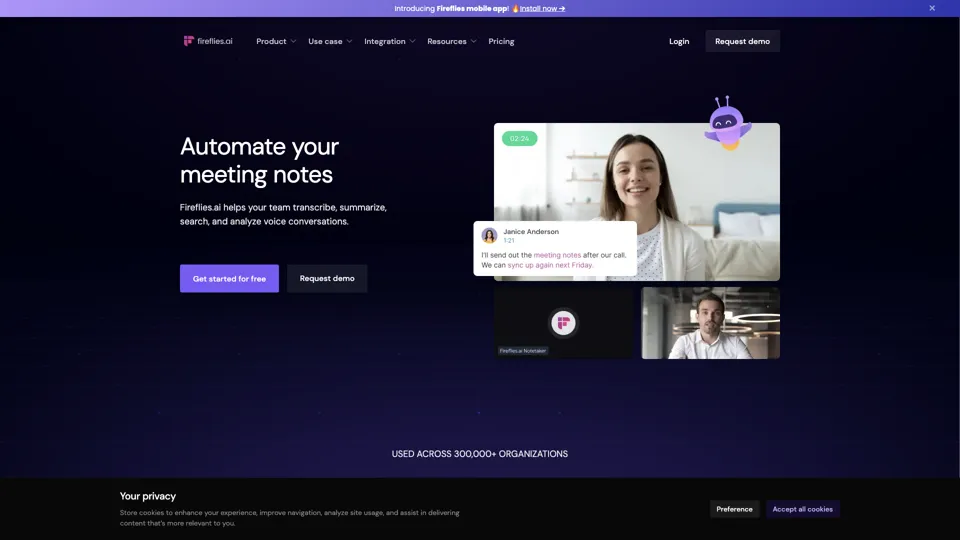
Fireflies.ai | AI notetaker to transcribe, summarize, analyze meetings
Fireflies uses generative AI to bring ChatGPT to meetings. Generate transcripts and smart summaries for Zoom, Google Meet, Microsoft Teams, Webex and several other platforms.
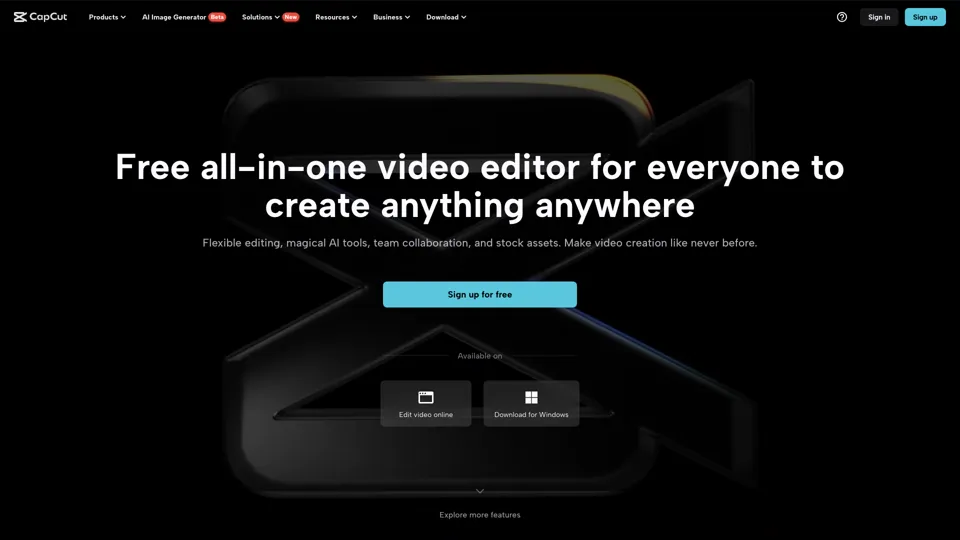
CapCut | All-in-one video editor & graphic design tool driven by AI
CapCut is an all-in-one creative platform powered by AI that enables video editing and image design on browsers, Windows, Mac, Android, and iOS.
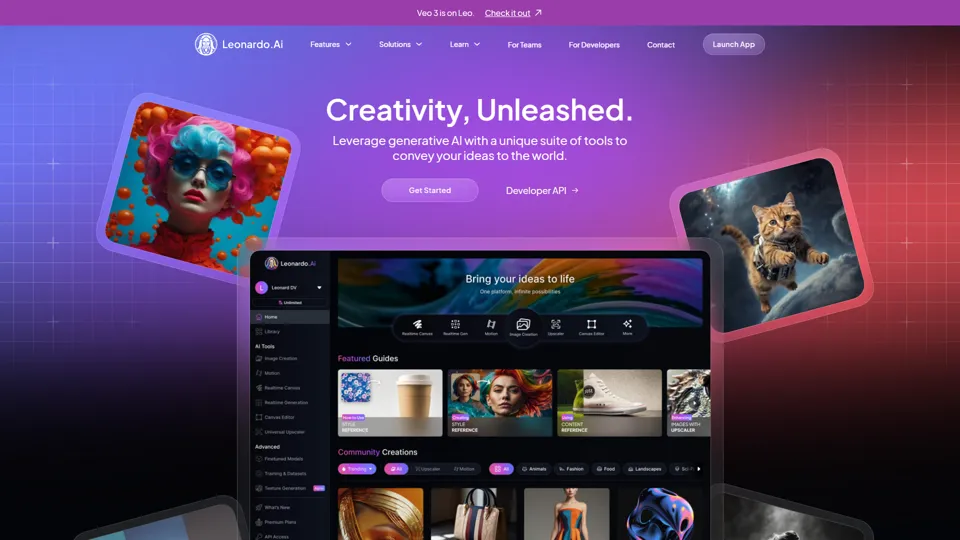
AI Image Generator - Create Art, Images & Video | Leonardo AI
Transform your projects with our AI image generator. Generate high-quality, AI generated images with unparalleled speed and style to elevate your creative vision
Expert Analysis
Last reviewed: 1/25/2025
Our expert evaluation of Free Online AI Photo Editor, Image Generator & Design tool:
- Functionality and feature completeness
- User interface and experience
- Integration capabilities
- Security and privacy measures
- Value for money
Key Findings:
Get creative with Pixlr’s online photo editing & design tools. Including AI image generator, batch editor, animation design, enhancer & more. Try now for FREE!
Why Trust Our Review
Independent Evaluation
Our reviews are unbiased and based on thorough testing.
Regular Updates
We continuously monitor and update tool information.
Expert Review Process
Each tool is evaluated by AI technology specialists.
Community Feedback
We incorporate verified user experiences.