CapCut | All-in-one video editor & graphic design tool driven by AI
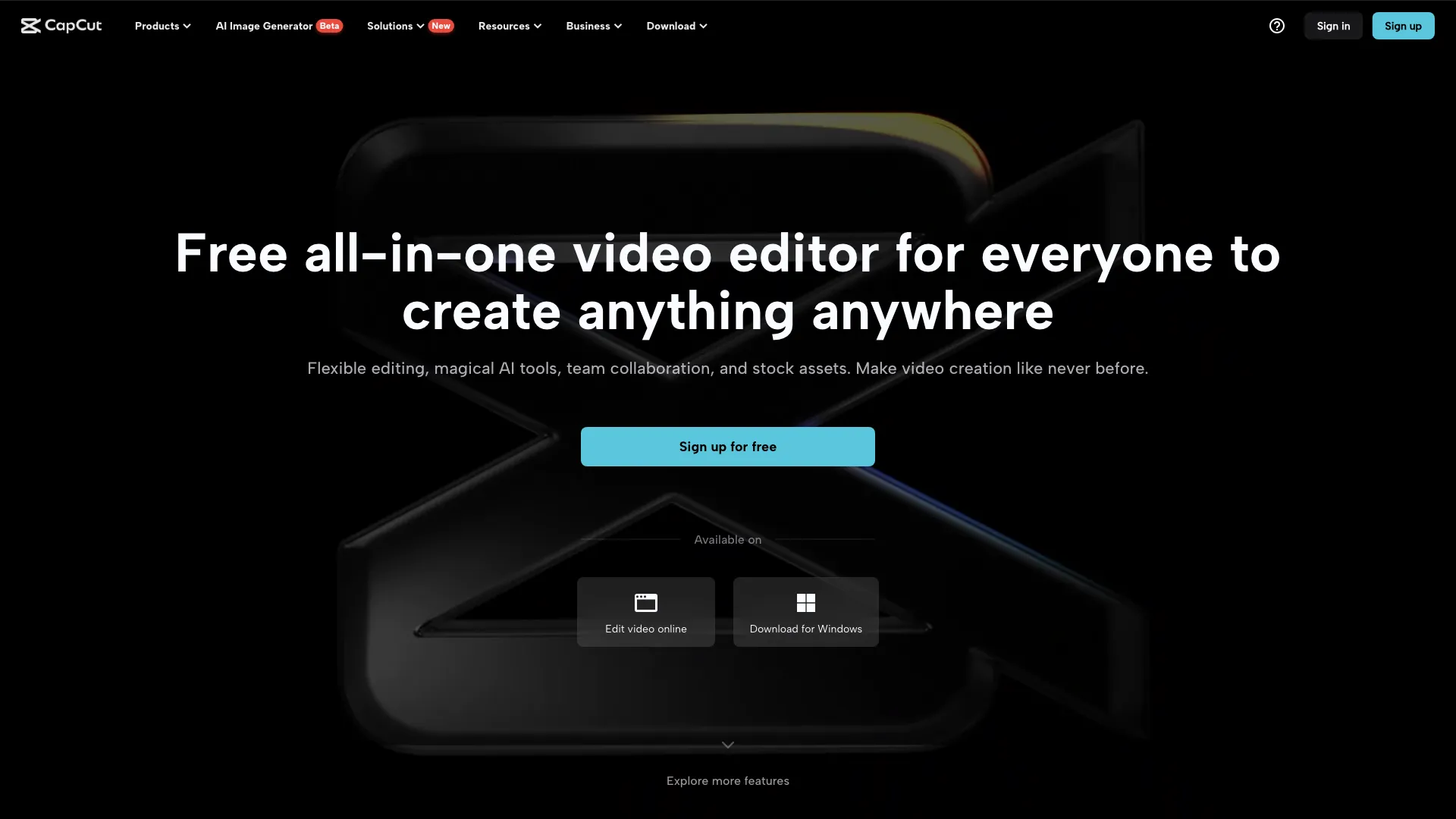
Job Families
Rate this Tool
Select your score (1-10):
Detail Information
What is CapCut?
CapCut is an all-in-one video editor and graphic design tool driven by AI, offering a wide range of features and tools to create stunning videos and images.
Key Features of CapCut
AI Magic Tools
- Remove background: Accurately remove the background of the portrait video and replace it with uploaded image or change the background color.
- Image upscaler: Increase image resolution without losing quality.
- AI color correction: Adjust your image color to give it more vitality.
- Old photo restoration: Repair your damaged photos or bring them new life with colors.
- Photo colorizer: Colorize your black and white photos with AI.
- Portrait generator: Generate AI portraits in various styles.
- Resize video: Change the aspect ratio of your video and add color, images, or blur effects to your background to meet needs of various platforms.
Video Editing Features
- Speech to text: Automatically recognize different languages and generate high-accuracy captions to boost your editing efficiency.
- Text to speech: Convert any text to natural-sounding speech with one click.
- Collaboration: Collaborate with your team, share ideas, assets, and give feedback instantly and securely.
Resources and Templates
- Music: 500,000+ commercial music tracks available.
- Stickers: 4,600+ stickers to enhance your video content.
- Texts: 1,300+ text templates to choose from.
- Effects: 1,100+ effects to add to your video.
- Filters: 200+ filters to give your video a unique look.
Pricing
CapCut offers a free all-in-one video editor for everyone to create anything anywhere. With a free account, you can access thousands of templates and materials.
Helpful Tips
- Use CapCut online to create or share video content with your team, and work faster than ever.
- Download the desktop app to work offline at anytime.
- Capture memorable moments and create on the go with the CapCut mobile app.
Frequently Asked Questions
Is my data secure with CapCut?
Yes, CapCut prioritizes user privacy and data security. Encrypted data transmission prevents any privacy leaks, and safe data storage saves your data in the Cloud Space for secured data storage.
Can I use CapCut for business purposes?
Yes, CapCut is suitable for businesses, offering a range of features and tools to create professional video content. Whether you're creating videos for social media ads, marketing, or have other business purposes, CapCut has got you covered.
Embed Code
Share this AI tool on your website or blog by copying and pasting the code below. The embedded widget will automatically update with the latest information.
<iframe src="https://aimyflow.com/ai/capcut-com/embed" width="100%" height="400" frameborder="0"></iframe>
Explore Similar Tools

All-in-one panel | SkyReels - Ultimate AI Video Creation Platform
SkyReels is your ultimate AI video maker. With AI-powered features like voiceovers, Lip Sync, sound effects, music, and video editing tools, making studio-quality content has never been easier! Just one click, transform your script into a completed video.
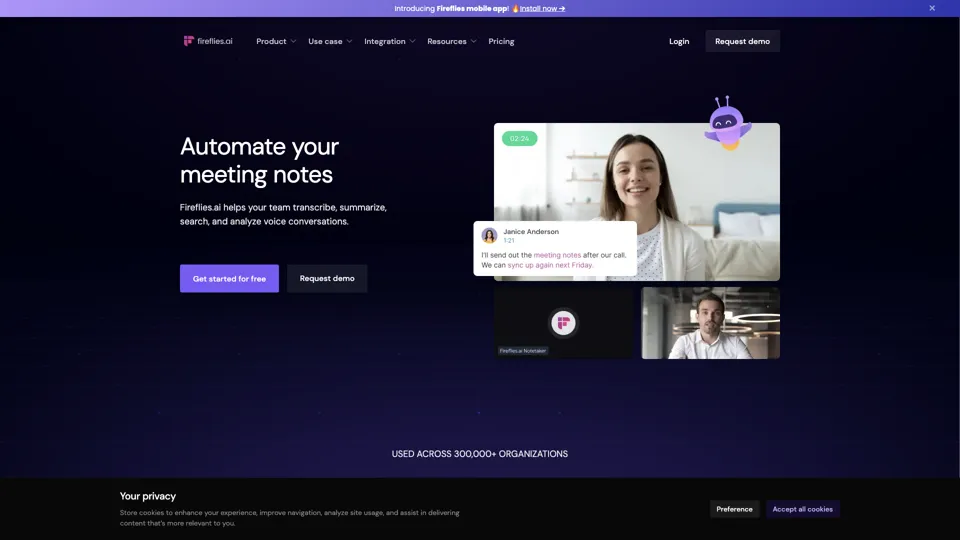
Fireflies.ai | AI notetaker to transcribe, summarize, analyze meetings
Fireflies uses generative AI to bring ChatGPT to meetings. Generate transcripts and smart summaries for Zoom, Google Meet, Microsoft Teams, Webex and several other platforms.
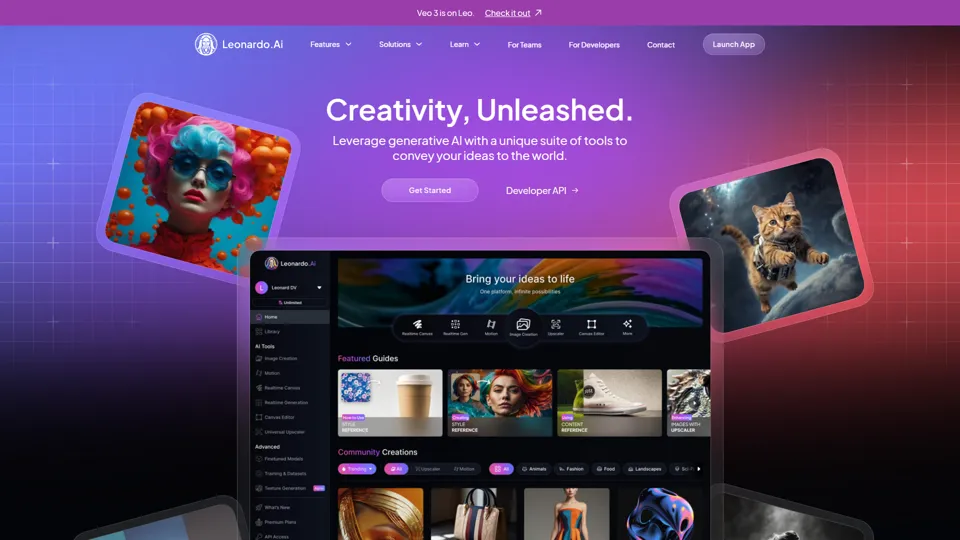
AI Image Generator - Create Art, Images & Video | Leonardo AI
Transform your projects with our AI image generator. Generate high-quality, AI generated images with unparalleled speed and style to elevate your creative vision
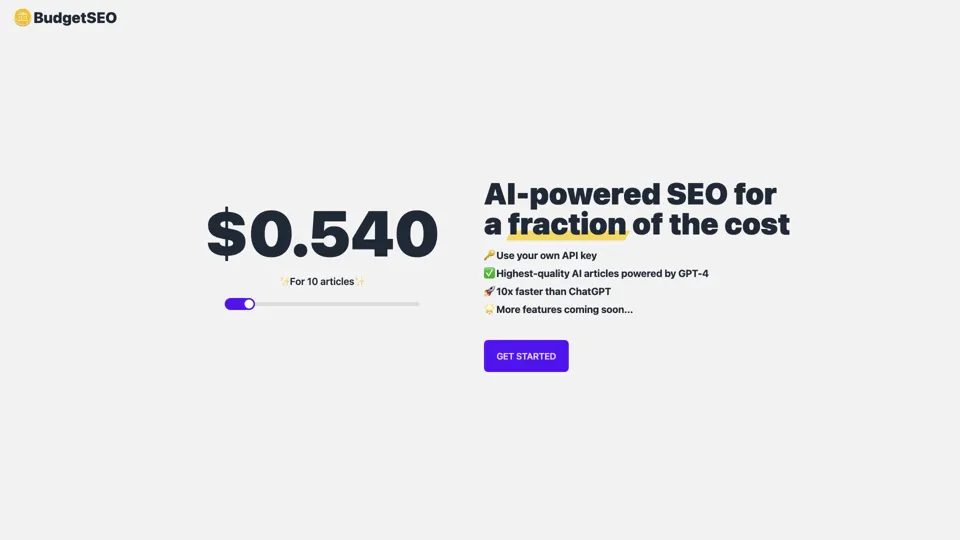
Budget-friendly AI Powered SEO
Most affordable AI powered SEO creator available
Expert Analysis
Last reviewed: 6/24/2024
Our expert evaluation of CapCut | All-in-one video editor & graphic design tool driven by AI:
- Functionality and feature completeness
- User interface and experience
- Integration capabilities
- Security and privacy measures
- Value for money
Key Findings:
CapCut is an all-in-one creative platform powered by AI that enables video editing and image design on browsers, Windows, Mac, Android, and iOS.
Why Trust Our Review
Independent Evaluation
Our reviews are unbiased and based on thorough testing.
Regular Updates
We continuously monitor and update tool information.
Expert Review Process
Each tool is evaluated by AI technology specialists.
Community Feedback
We incorporate verified user experiences.